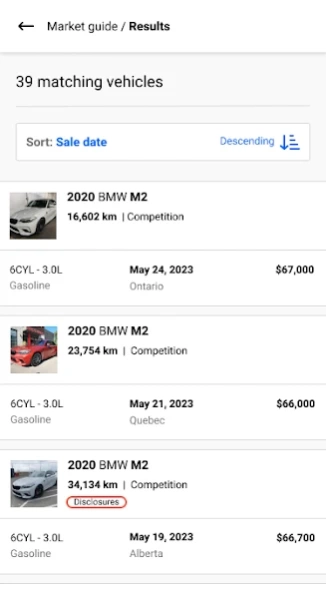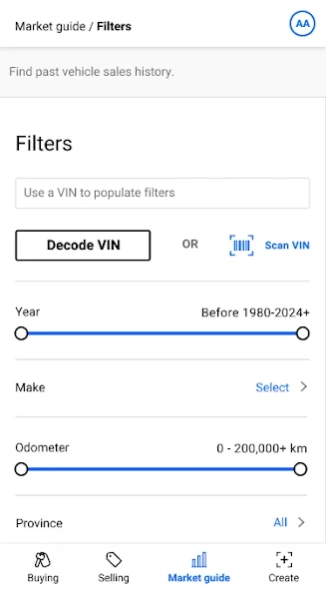OPENLANE 4.138.0
Free Version
Publisher Description
OPENLANE - Openlane, TradeRev, Automotive, Auction, Adesa, KAR, Digital, Used Cars
Introducing OPENLANE, the all-new unified Canadian wholesale marketplace, bringing together the best of ADESA and TradeRev. The OPENLANE mobile app lets you list and bid on cars anytime, anywhere.
It’s now easier than ever to source and purchase your next vehicle, using the same auction formats you’re already accustomed to. Bid and buy the way you want, when you want.
- 45 Minute Active Auctions
- Weekly Simulcast Sales with Live Auctioneers
- Bid/Buy DealerBlock Inventory
The OPENLANE app features:
- Quickly inspect your vehicles and launch your own auctions, anytime
- Simple, intuitive, quick and accurate industry compliant appraisals
- Access the freshest franchise trades from thousands of dealers across Canada
- Source vehicles faster with sticky filters, saved searches and universal watchlist
- Negotiate with other dealers to close more deals, faster
- Arrange payment and transportation all within the app
- Stay on top of your game with configurable email and mobile push notifications
- Manage all your previous purchases from the palm of your hand
- A full support team to ensure your success in your whole business
- Features to make wholesale easier, so you can be more successful
About OPENLANE
OPENLANE is a free app for Android published in the Office Suites & Tools list of apps, part of Business.
The company that develops OPENLANE is OPENLANE Inc. The latest version released by its developer is 4.138.0.
To install OPENLANE on your Android device, just click the green Continue To App button above to start the installation process. The app is listed on our website since 2024-04-17 and was downloaded 4 times. We have already checked if the download link is safe, however for your own protection we recommend that you scan the downloaded app with your antivirus. Your antivirus may detect the OPENLANE as malware as malware if the download link to com.nthgensoftware.traderev.android is broken.
How to install OPENLANE on your Android device:
- Click on the Continue To App button on our website. This will redirect you to Google Play.
- Once the OPENLANE is shown in the Google Play listing of your Android device, you can start its download and installation. Tap on the Install button located below the search bar and to the right of the app icon.
- A pop-up window with the permissions required by OPENLANE will be shown. Click on Accept to continue the process.
- OPENLANE will be downloaded onto your device, displaying a progress. Once the download completes, the installation will start and you'll get a notification after the installation is finished.